Bulk Cloning Conditional Formats in Smartsheet
SSFeatures provides a quick way to clone a conditional format and apply it to many columns at once.
The Problem
Imagine that you have a sheet with 10 columns and you want to turn a cell green whenever the cell contains the word "Yes". To do this, you must manually create 10 conditional format rules, one for each column. Each rule will look something like this:
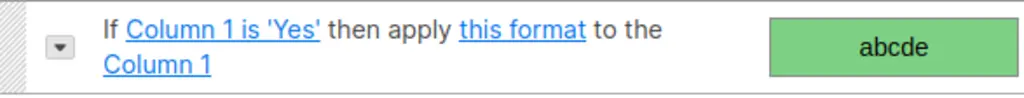
This process becomes exponentially more tedious with additional conditions. For instance, if you also want cells to turn red for "No" and yellow for "Maybe," you’ll need 30 rules, three for each of the 10 columns.
The challenge only grows for larger sheets.
The Solution with SSFeatures
SSFeatures provides an intuitive way to quickly create conditional format rules for multiple columns. Here's how it works:
- Create the Initial Rule: Create a rule for one column. For example, create a rule for Column 1 to make cells green when they contain "Yes".
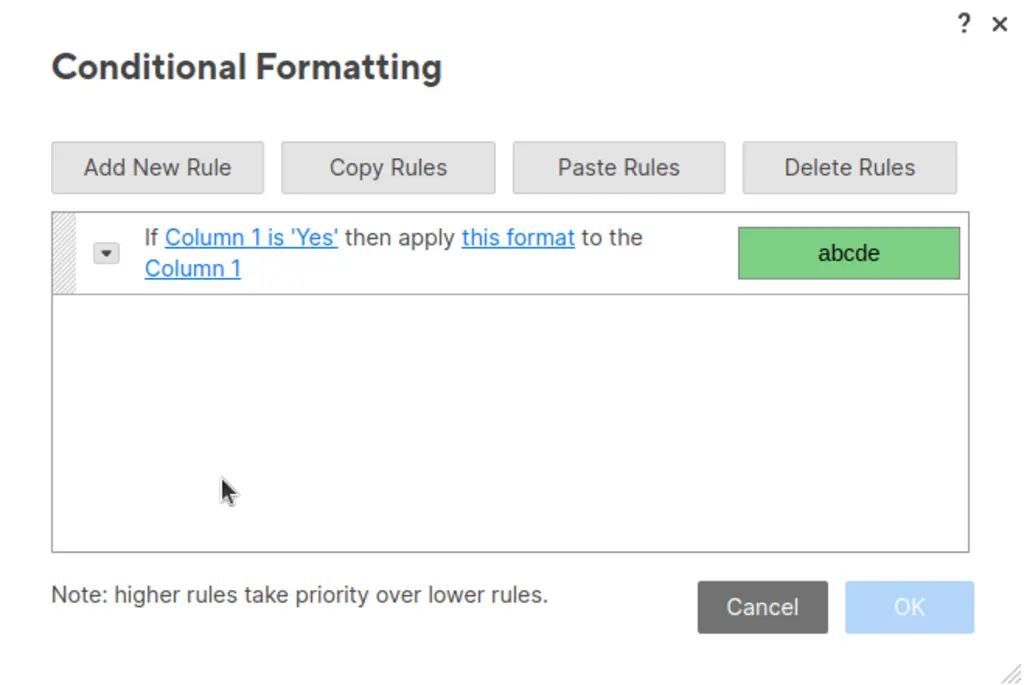
- Open the Cloning Menu: Click the arrow button on the left side of the rule.
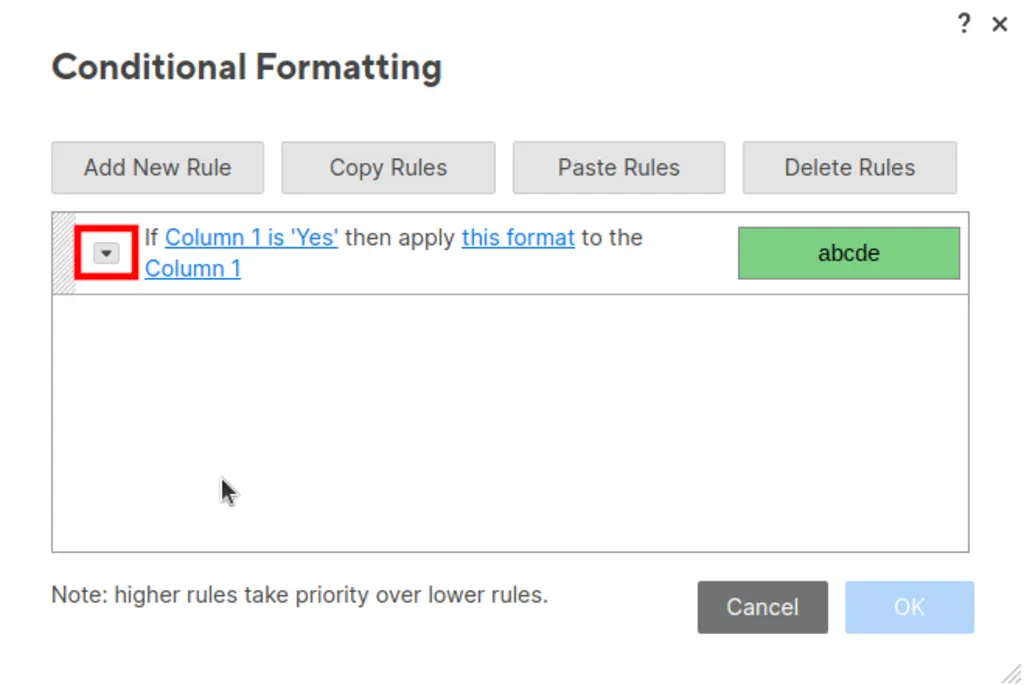
- Select "Clone Rule for Columns": This new option, added by SSFeatures, will appear in the menu.
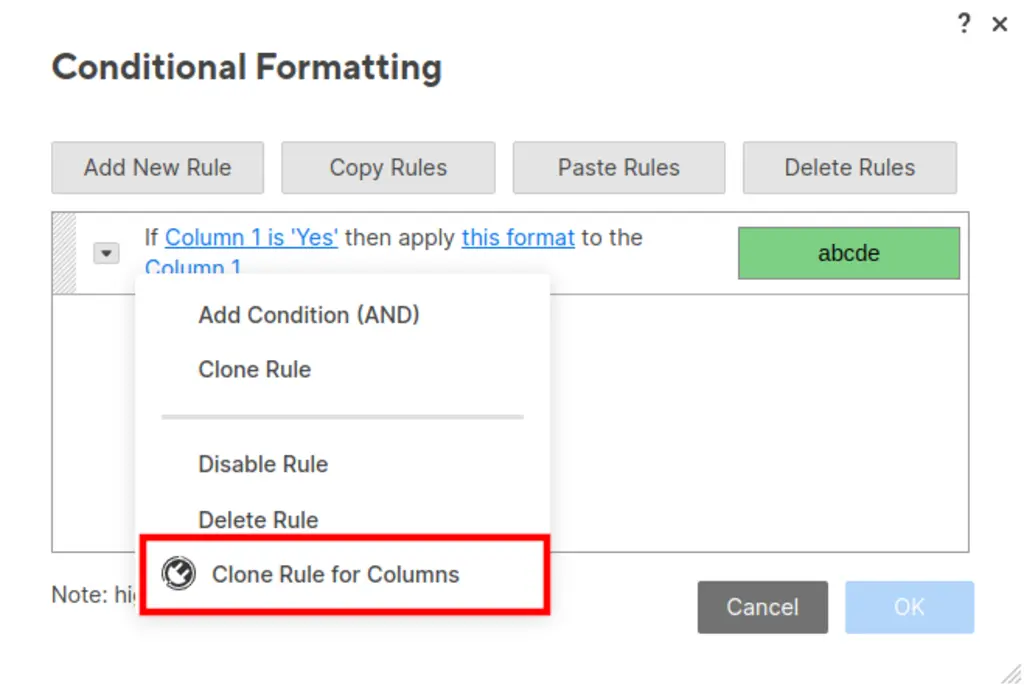
- Select Target Columns: Select the other columns where you want to apply this rule.
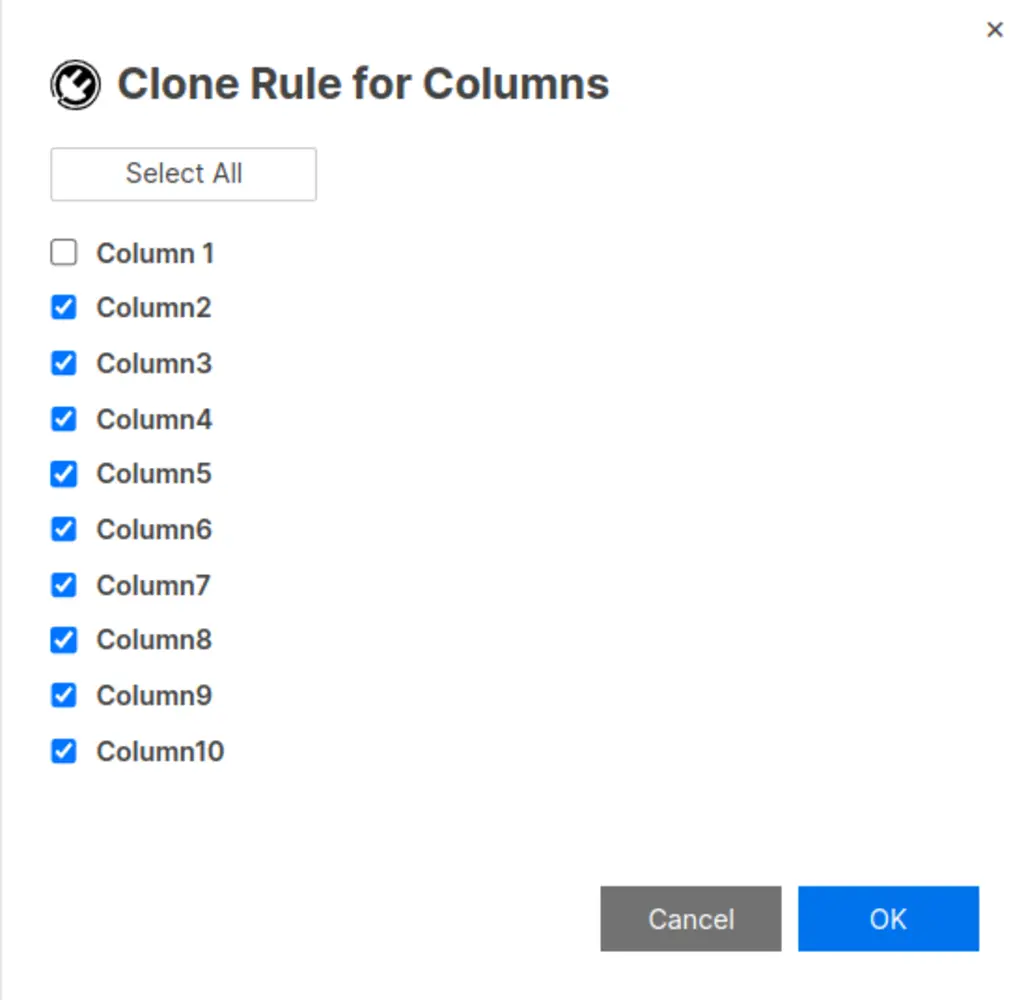
- Create the Rules: Click "OK", and SSFeatures will automatically create identical rules for all selected columns.
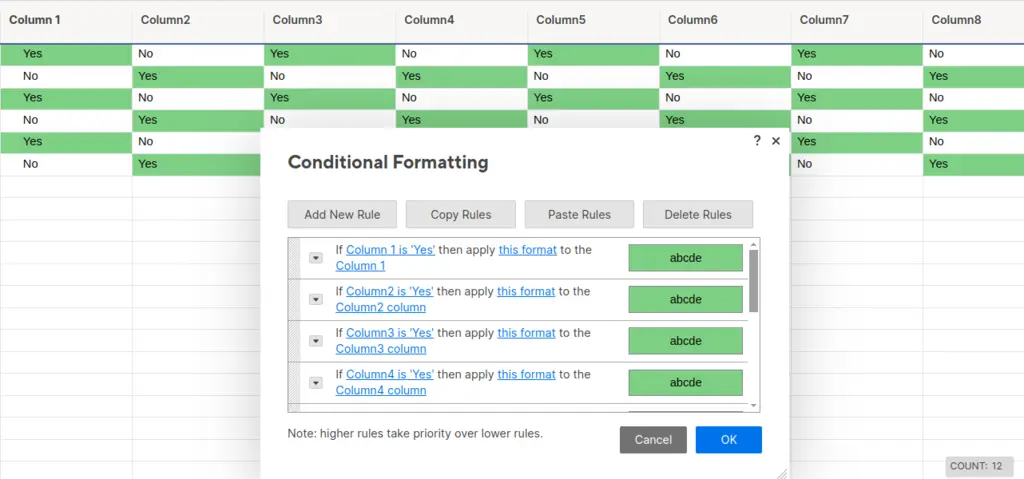
Limitation
This feature works only with rules tied to a single column. For example, a rule that changes Column 2 based on conditions in Column 1 cannot be cloned. This limitation exists because it’s unclear how such rules should apply across other columns.
Demo Video
Frequently Asked Questions
Can you tell me more about the security and privacy of this feature?
- Absolutely. SSFeatures operates entirely within your browser and directly interacts with Smartsheet's application code. None of your row, column, or cell data is ever sent to our servers, ensuring complete privacy and security.
Solutions
Click Here to learn more about how this feature relates to Smartsheet as a whole.