Deleting Many Columns at Once in Smartsheet
SSFeatures makes it easy to delete lots of columns at once. This saves you from having to delete columns one by one, which takes a lot of time.
The Problem
Smartsheet only lets you delete 5 columns at a time. If you try to delete more than 5, you'll see this message:
"A maximum of 5 columns can be deleted at one time. Please select 5 or fewer columns and try again."
That means you have to delete columns in small groups, which is slow.
The Solution with SSFeatures
SSFeatures lets you delete as many columns as you want. When you select more than 5 columns, you'll see a button that says: Delete with SSFeatures
Click it, and SSFeatures will delete all the selected columns instantly. No more doing it in chunks of 5. This makes cleaning up your sheet much faster and easier.
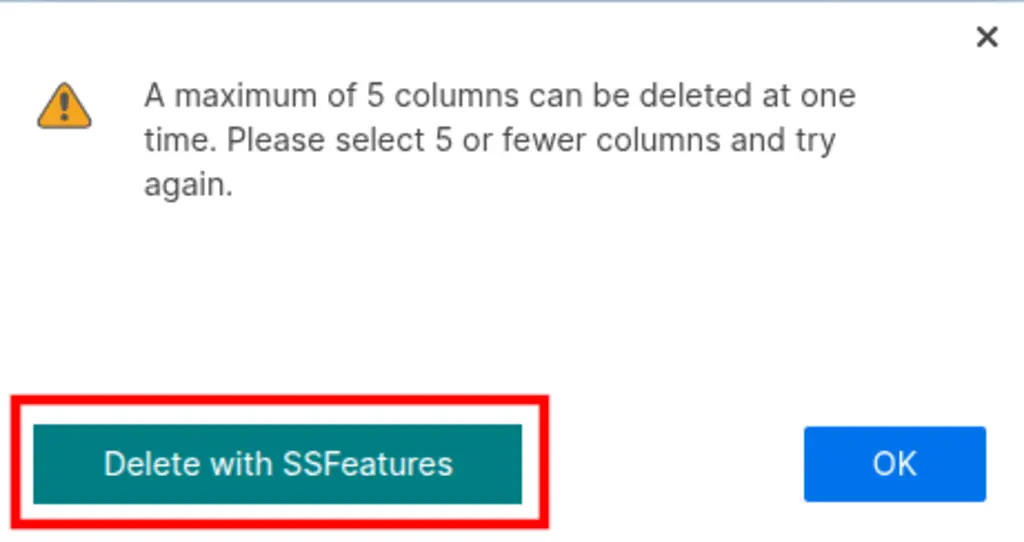
Demo Video
Frequently Asked Questions
Can you tell me more about the security and privacy of this feature?
- Absolutely. SSFeatures operates entirely within your browser, directly calling Smartsheet's application code. None of your Smartsheet data is ever sent to our servers, ensuring your data remains private and secure.
Solutions
Click Here to learn more about how this feature relates to Smartsheet as a whole.