Finding Column IDs in Smartsheet
SSFeatures provides a simple popup to find all of the column IDs for your sheet or report.
The Problem
Column IDs are essential when using Smartsheet Bridge, Data Shuttle, or the API. However, retrieving a column ID involves nine cumbersome steps, including executing an API call. See these instructions for more information.
While Smartsheet provides an interface to view sheet IDs and row IDs, there’s no similar feature for column IDs.
The Solution with SSFeatures
SSFeatures provides a "View Column IDs" button, offering a simple and efficient way to access all your column IDs. With just a click, this feature opens a popup displaying the column IDs for your sheet or report.
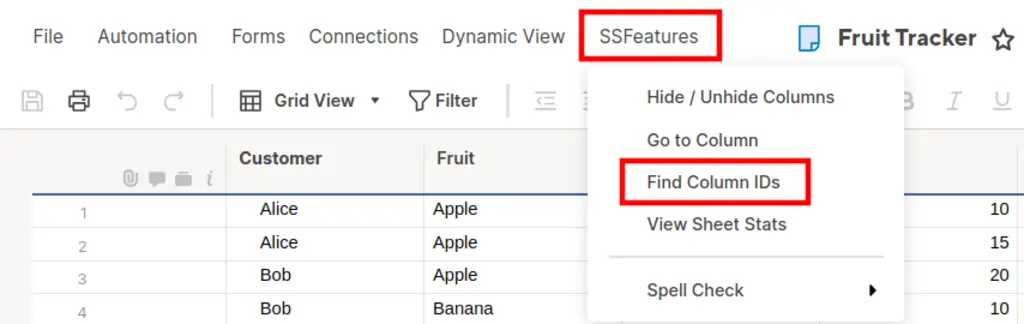
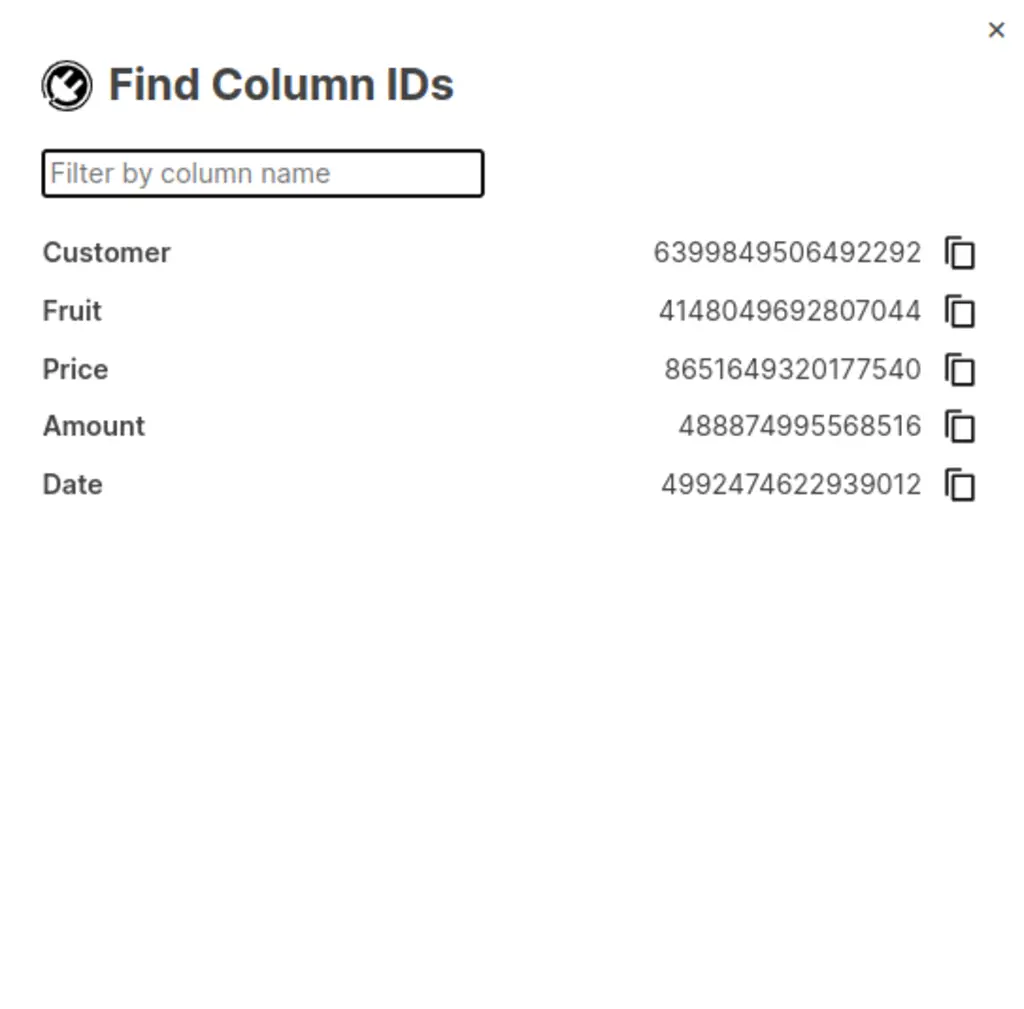
Demo Video
Frequently Asked Questions
Can you tell me more about the security and privacy of this feature?
- Absolutely. SSFeatures operates entirely within your browser, directly calling Smartsheet's application code. No data from your rows, columns, or cells is ever sent to our servers, ensuring your data remains private and secure.
Solutions
Click Here to learn more about how this feature relates to Smartsheet as a whole.