Exporting PDFs for Sheets and Reports in Smartsheet
SSFeatures provides a PDF exporter for reports, that supports "grouped" and "summarized" data, making it easy to print, email, download, and share this data with others.
The Problem
Smartsheet's report PDF exporter currently doesn't support "Group" or "Summary" features. The exported PDF reverts the report and doesn't include the grouped rows, cells, or summaries.
For example, the report shown below groups data by customers, then sums the number of fruits purchased. Rows like "Total", "Customer", and cells like "Sum" are crucial to the report's meaning.
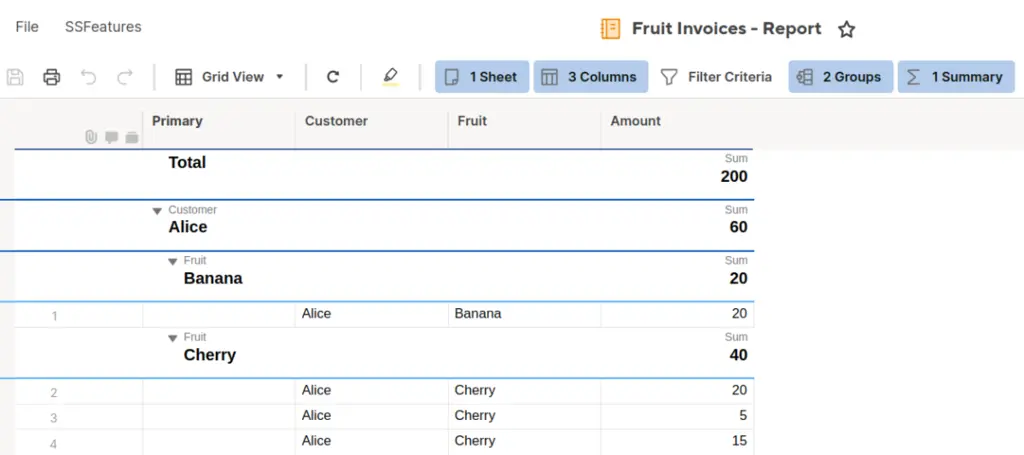
The exported PDF ignores these groups and summaries, as shown below.
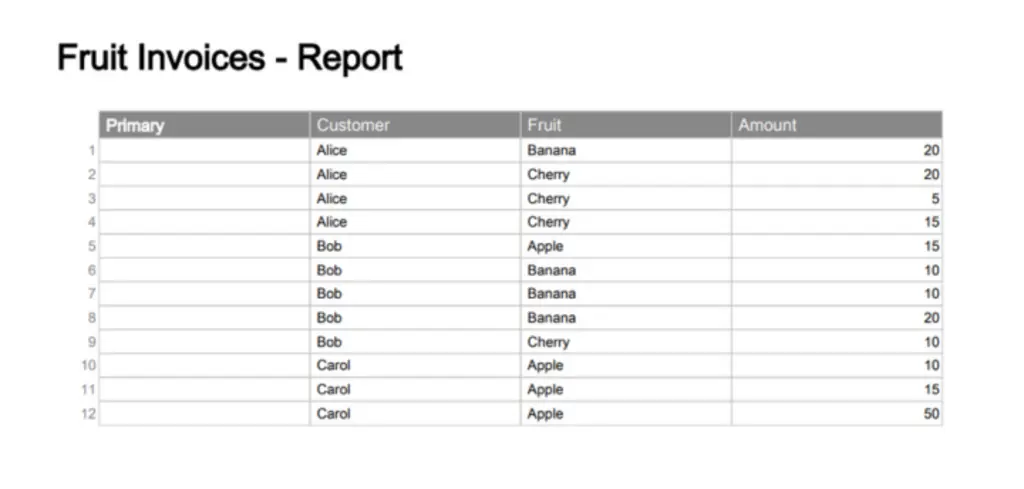
Notice that all of the header rows are missing, including the "Sum" cells.
The Solution with SSFeatures' PDF Exporter
SSFeatures' PDF exporter fully supports "grouped" and "summarized" reports, ensuring that no data is skipped. The exported PDF maintains the exact formatting and structure of your original report.
- Supports "normal", "grouped", and "summarized" reports.
- Supports PDF exporting, printing, and emailing the data with correct formatting.
- Preserves all dimensions and data without reverting any part of the report.
For example, here's the same report exported using SSFeatures' PDF exporter.
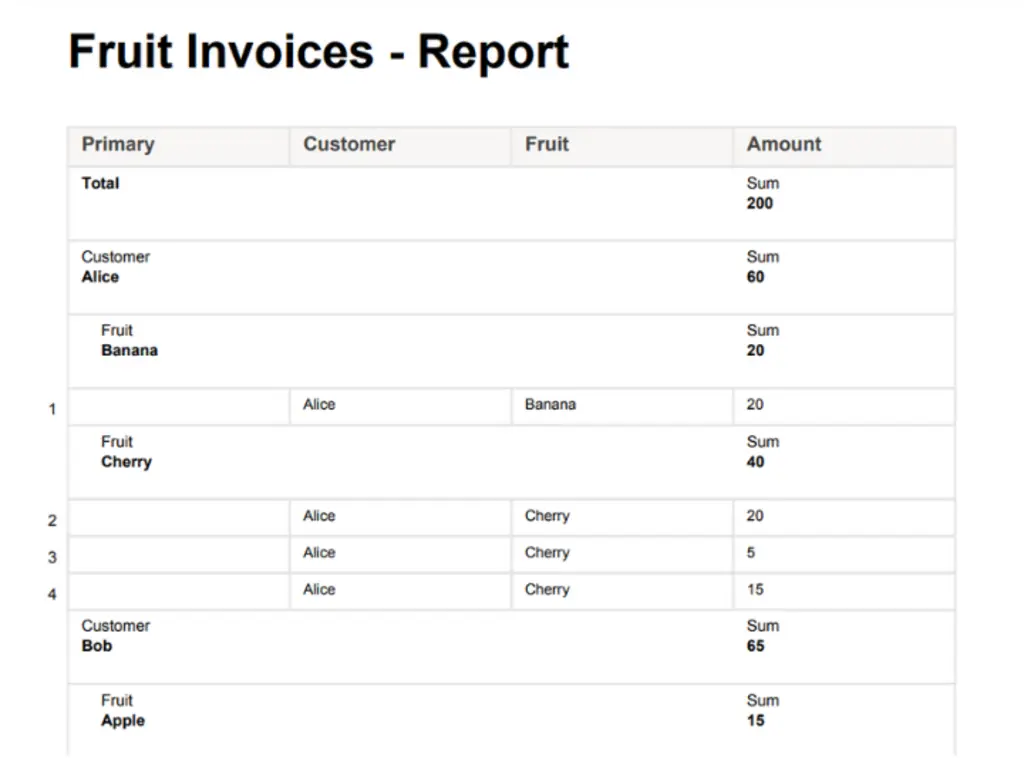
Notice that none of the rows or cells are missing, and the PDF closely resembles the original report.
PDF Exporter Customization
SSFeatures offers the same customization options as Smartsheet’s native PDF exporter, including paper size, margins, orientation, scaling, logos, sheet name, row numbers, timestamps, page numbers, and header notes.
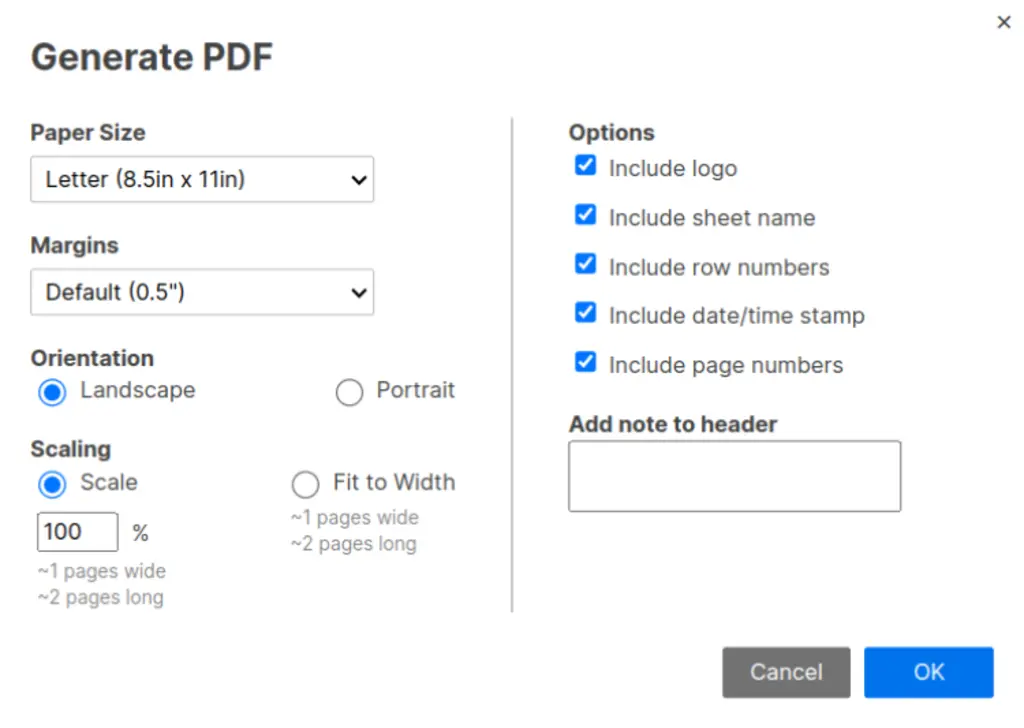
Demo Video
Frequently Asked Questions
Can you tell me more about the security and privacy of this feature?
- SSFeatures exports the PDF entirely within your browser, ensuring that no data is sent to our servers or databases. Once the PDF is created, it opens in a new tab for downloading. Your data remains secure and private within your browser.
Solutions
Click Here to learn more about how this feature relates to Smartsheet as a whole.