Go to Column in Smartsheet
The Problem
The Solution with SSFeatures
Keyboard Shortcuts
Demo Video
Frequently Asked Questions
Solutions
Go to Column in Smartsheet
SSFeatures provides a simple popup to quickly locate and navigate to specific columns in Smartsheet.
The Problem
While Smartsheet provides a "Go to Row" feature for quick row navigation, it lacks a similar function for columns. On sheets with dozens or even hundreds of columns, finding the one you need requires tedious scrolling.
The Solution with SSFeatures
SSFeatures provides a "Go To Column" button and convenient keyboard shortcuts to open a popup for fast column navigation. Simply type the name of the column you're looking for, and jump to it instantly.
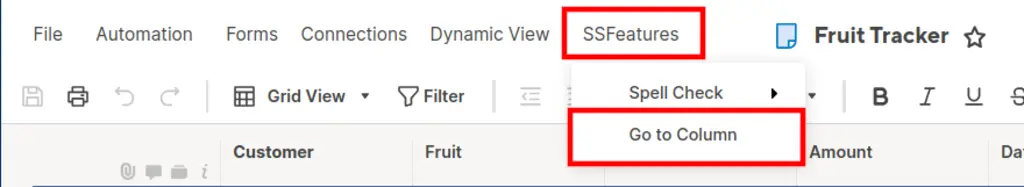
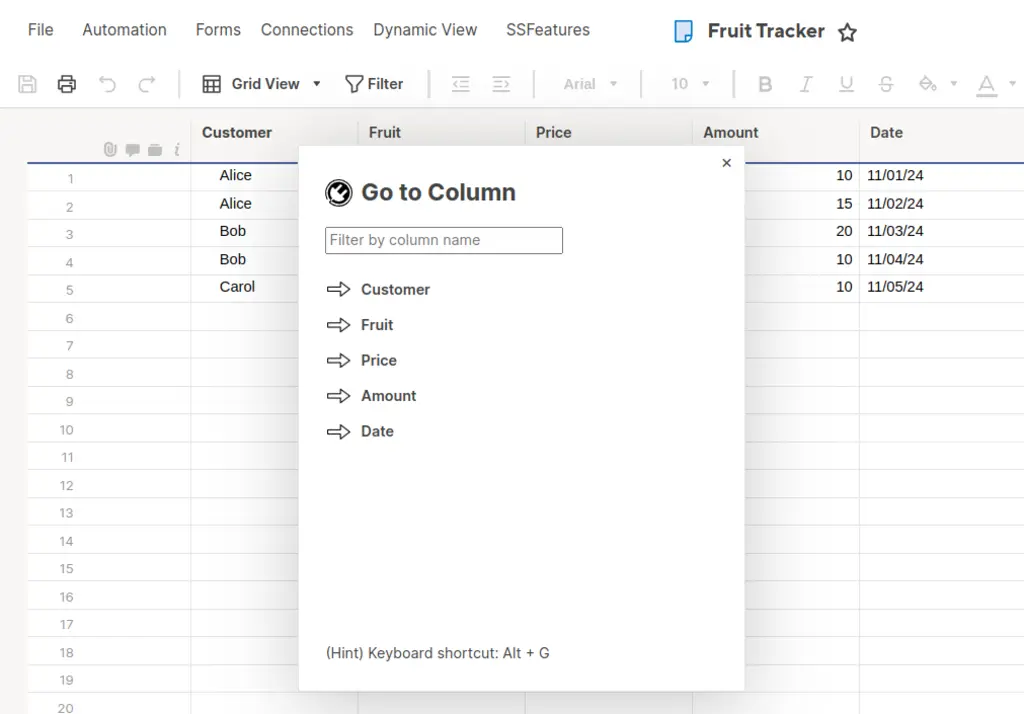
Keyboard Shortcuts
- Alt + G (Windows / Linux)
- Option + G (Mac)
Demo Video
Frequently Asked Questions
Can you tell me more about the security and privacy of this feature?
- Absolutely. SSFeatures operates entirely within your browser, directly calling Smartsheet's application code. No data from your rows, columns, or cells is ever sent to our servers, ensuring your data remains private and secure.
Solutions
Click Here to learn more about how this feature relates to Smartsheet as a whole.
Log In