Viewing Column Descriptions in Your Smartsheet Reports
SSFeatures provides column descriptions in your Smartsheet report. SSFeatures pulls these descriptions from the source sheets connected to your report. This makes it much easier to understand what each column is for.
The Problem
Many people use descriptions in their sheets to explain what each column does. However, Smartsheet currently doesn't show these descriptions in the report.
Without these descriptions, reports can be confusing, especially if you're not the one who built the report or sheet.
The Solution with SSFeatures
SSFeatures automatically shows column descriptions in your report. Just hover over the description icon below the column name to see the description.
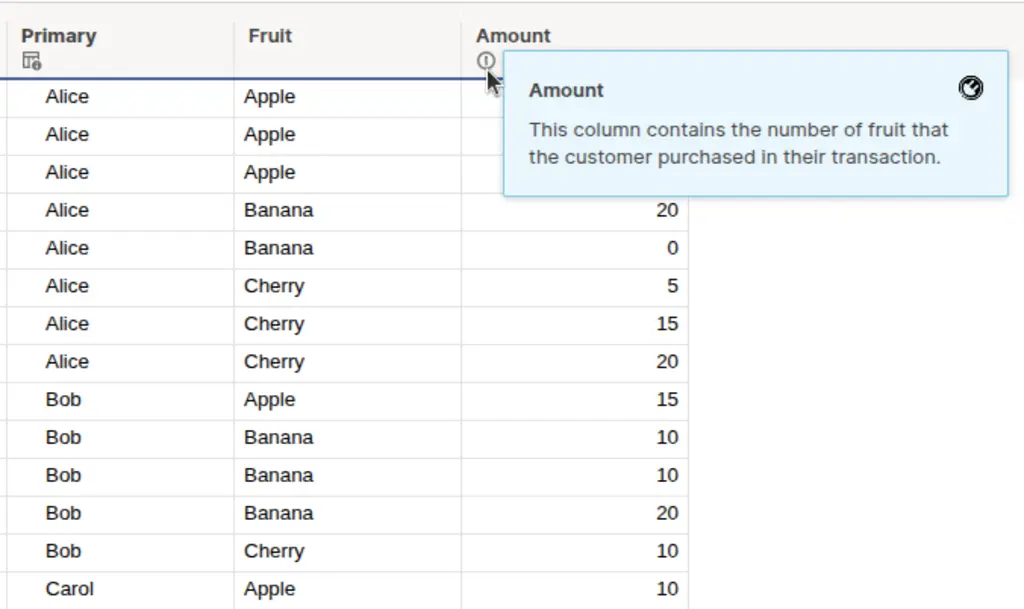
Performance Limitation
If your report pulls data from more than 5 sheets, SSFeatures will only load column descriptions from the first 5 sheets. This is to keep things fast and smooth.
Demo Video
Frequently Asked Questions
Can you tell me more about the security and privacy of this feature?
- Absolutely. SSFeatures operates entirely within your browser, directly calling Smartsheet's application code. No data about your columns or column descriptions is ever sent to our servers, ensuring your data remains private and secure.
Solutions
Click Here to learn more about how this feature relates to Smartsheet as a whole.