Alerts When Your Sheet Approaches a Limit in Smartsheet
SSFeatures alerts you when your Smartsheet sheet is approaching its usage limits, so you’ll never be caught off guard by a sheet suddenly breaking. You can customize when alerts are sent (e.g. at 80% usage) or turn them off entirely.
The Problem with Limits in Smartsheet
Smartsheet imposes strict limits on each sheet, such as:
- 20,000 rows
- 400 columns
- 500,000 cells
- 500,000 inbound cell links
- 25 million cells referenced by formulas
These limits are outlined in Smartsheet’s help article.
Once a sheet hits a limit, it can immediately break, and that can disrupt your entire workflow:
- A form submission may fail if the sheet has reached the row limit.
- An automation rule that copies data may stop working.
- A cross-sheet formula may break if the maximum number of inbound links is exceeded.
These failures often happen without warning, forcing teams to scramble and fix issues in real-time.
The Solution with SSFeatures
SSFeatures solves this by alerting you ahead of time, so you're never caught off guard. You’ll have plenty of time to plan a solution and avoid hitting the sheet limit, preventing unexpected outages or broken workflows across your team.
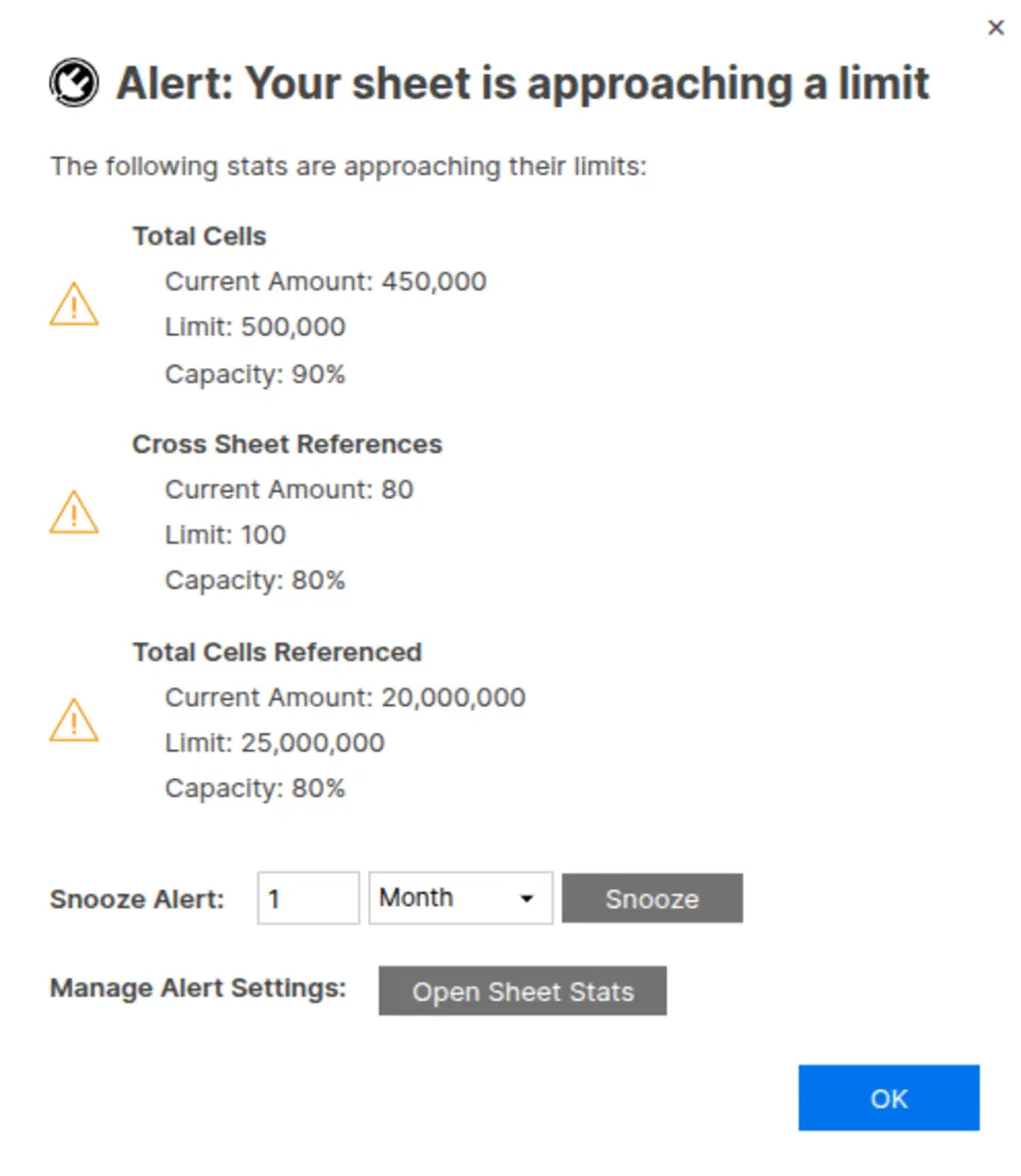
Customization
SSFeatures lets you customize when alerts are triggered.
To update your alert settings, click the SSFeatures button at the top of the page, then click View Sheet Stats and then Alert Settings.
By default, you’ll be notified when a sheet reaches 80% of a limit, but you can change this threshold to any percentage you prefer.
You can also choose to disable alerts on any specific sheet, or turn them off entirely.
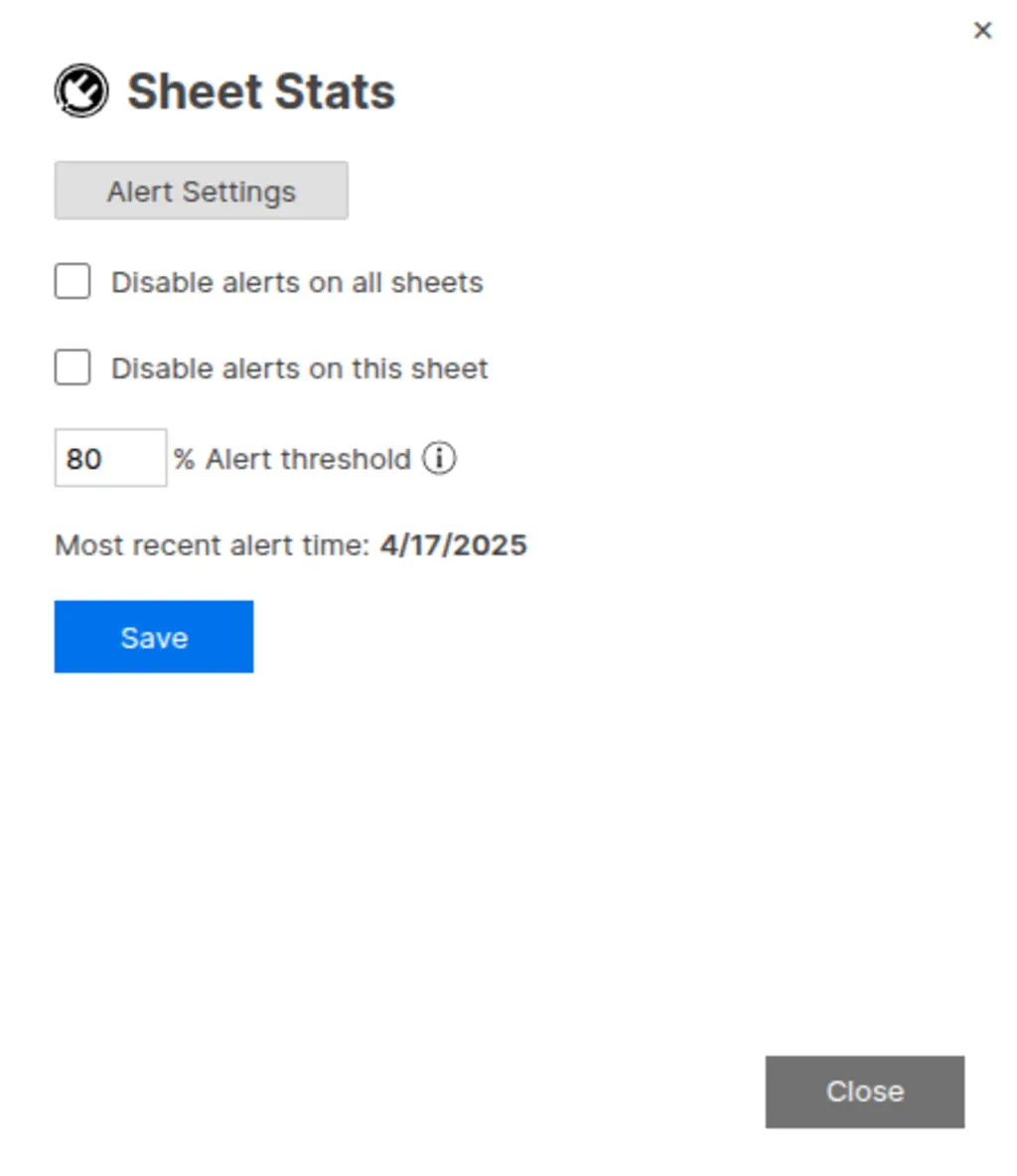
Demo Video
Frequently Asked Questions
Can you tell me more about the security and privacy of this feature?
- Absolutely. SSFeatures operates entirely within your browser, directly calling Smartsheet's application code. No data from your rows, columns, or cells is ever sent to our servers, ensuring your data remains private and secure.
Solutions
Click Here to learn more about how this feature relates to Smartsheet as a whole.