Viewing Sheet and Report Stats in Smartsheet
SSFeatures provides a simple popup to view detailed stats about your sheets and reports, including the number of rows, columns, cross-sheet references, and usage limits.
The Problem with Stats in Smartsheet
Smartsheet has strict limits on rows, columns, cells, and cross-sheet references. By default, there is no easy way to view this key information about your sheets and reports.
For example, finding the number of rows, columns, and cells requires manually counting them. This requires manual effort, and can break your sheets and processes when you reach your sheet's limits.
The Solution with SSFeatures
SSFeatures provides a "Sheet Stats" button that opens a popup displaying detailed information about your sheets and reports, including:
- Total number of rows
- Total number of columns
- Total number of cells
- Number of filled cells
- Number of empty cells
- Number of cross sheet references for formulas
- Total cells referenced by cross sheet references
- Smartsheet limits for each statistic
This feature provides instant insights, helping you manage your sheets more efficiently and stay within Smartsheet's limits.
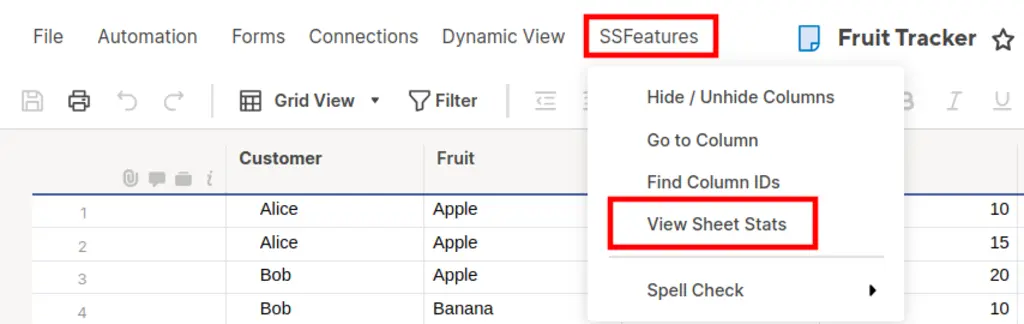
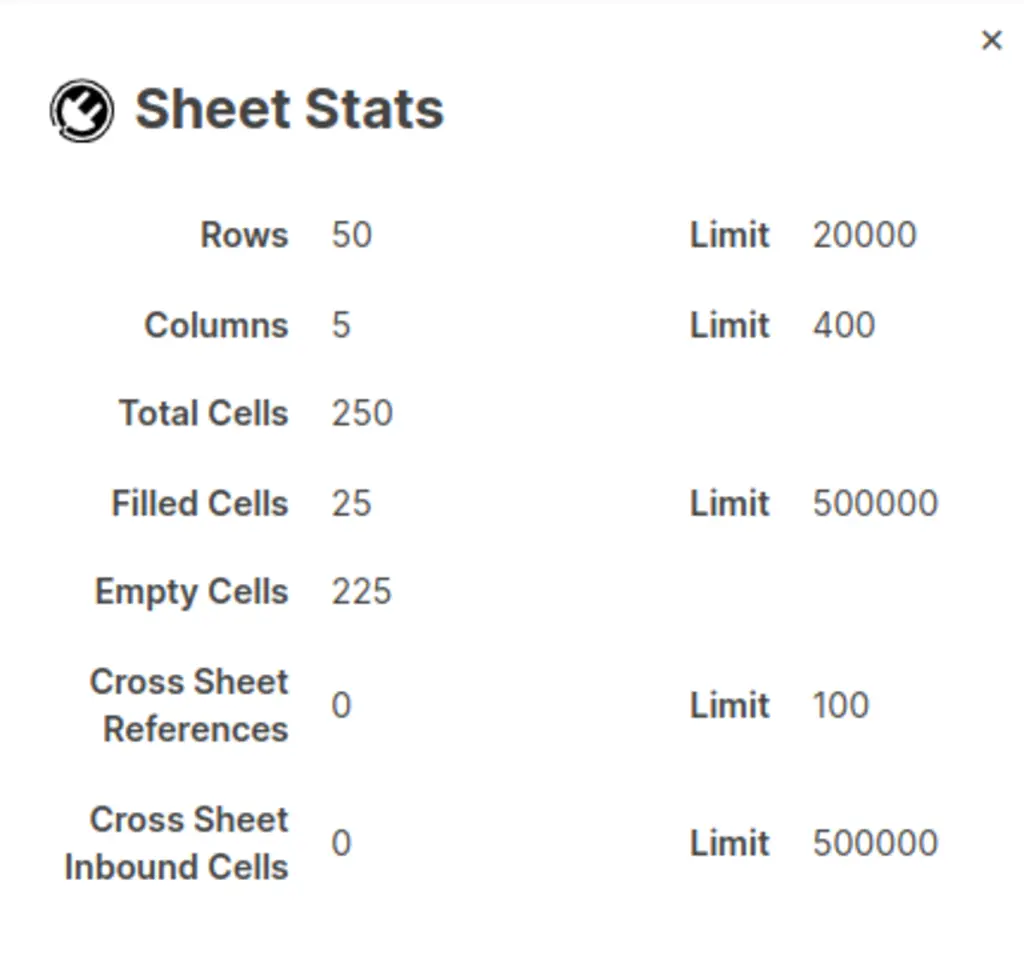
Demo Video
Frequently Asked Questions
Can you tell me more about the security and privacy of this feature?
- Absolutely. SSFeatures operates entirely within your browser, directly calling Smartsheet's application code. No data from your rows, columns, or cells is ever sent to our servers, ensuring your data remains private and secure.
Solutions
Click Here to learn more about how this feature relates to Smartsheet as a whole.