Paste Cell Highlights Across Sheet in Smartsheet Without Manual Work
Paste highlights across columns in seconds without building rules one by one.
- •Clone a highlighted cell's conditional format and apply it across many columns so matching cells highlight instantly.
- •Use SSFeatures' "Clone Rule for Columns" to pick target columns and create identical conditional formatting rules with one click.
- •Save hours each week on repeat tasks.
I'm going to show you how to clone and apply a conditional format for multiple columns in Smartsheet. First, download SSFeatures. Open your sheet in Grid view. Click the conditional formats button in the toolbar. Click the button next to the conditional format that you want to clone. Click \"Clone Rule for Columns\". Select the columns that you want to clone this conditional format for. Click \"OK\". SSFeatures will clone that conditional format and then configure it so that it works for each of the columns that you selected. This saves you so much time. You don't have to manually create hundreds of conditional formats anymore.
Use Cases
Standardized Status Tracking - When you want all status columns to turn green for 'Yes,' red for 'No,' or yellow for 'Maybe,' you can create one rule and clone it across every column instantly.
Large Sheet Management - For sheets with many repeating fields, clone conditional formats to keep formatting uniform without manually setting up dozens of rules.
Reducing Errors - By cloning rules instead of creating them one by one, you minimize the risk of mistakes or inconsistencies across columns.
Frequently Asked Questions
You create a conditional format rule for one column, click the arrow button to open the cloning menu, select 'Clone Rule for Columns,' and choose your target columns. SSFeatures then applies the same rule across all selected columns.
Yes. Cloning only works for rules tied to a single column. Rules that depend on conditions in other columns cannot be cloned because they don’t translate consistently across multiple columns.
Yes. SSFeatures runs entirely inside your browser and never sends data to external servers. All of your sheet information remains private and secure.
SSFeatures has a 30-day free trial, so that you can try out all of the features of SSFeatures. You don't need a credit card. Just download the extension and start using SSFeatures, then your free trial will start automatically.
No, you do not need to provide credit card information or create an account. Simply download SSFeatures, start using Smartsheet, and then the free trial will begin.
Yes, SSFeatures is very safe. Here's why:
1. Your data stays private. SSFeatures runs inside your browser. It never sends your Smartsheet data to any outside server. Your info never leaves your computer.
2. Your settings are stored only in your browser. This means better privacy. If you uninstall the extension, you'll need to set it up again, but that's a fair trade to keep your info safe.
3. No API key needed. SSFeatures works with the page you're on, nothing more.
4. We're a Smartsheet Tech Partner. That means we work closely with Smartsheet to make sure our tools are safe and helpful.
5. You can check our code. SSFeatures is available on Chrome, Edge, Safari, and Firefox. All browser extensions must pass strict checks, and you can inspect our code yourself.
Learn more on our Security Page.
1. Your data stays private. SSFeatures runs inside your browser. It never sends your Smartsheet data to any outside server. Your info never leaves your computer.
2. Your settings are stored only in your browser. This means better privacy. If you uninstall the extension, you'll need to set it up again, but that's a fair trade to keep your info safe.
3. No API key needed. SSFeatures works with the page you're on, nothing more.
4. We're a Smartsheet Tech Partner. That means we work closely with Smartsheet to make sure our tools are safe and helpful.
5. You can check our code. SSFeatures is available on Chrome, Edge, Safari, and Firefox. All browser extensions must pass strict checks, and you can inspect our code yourself.
Learn more on our Security Page.
Thousands of Smartsheet users across many industries use SSFeatures every day.
What is SSFeatures?
- •SSFeatures is a browser extension that makes Smartsheet way easier to use
- •It adds dozens of time-saving features directly into Smartsheet
- •It will save you hours of work every week
Are you tired of wasting hours in Smartsheet doing the same tedious steps?
SSFeatures makes Smartsheet faster, smarter, and easier to use.
It's a simple browser extension, packed with powerful tools that save you hours every week.
Trusted by thousands of Smartsheet users with hundreds of five star reviews across Chrome, Edge, Safari, and Firefox.
Save hours every week in Smartsheet! Try SSFeatures free today!
Hide / Unhide Columns
Instantly hide and unhide specific columns.
Automatically Sort Rows
Keep your rows sorted, without manually clicking the sort buttons everytime.
Sheet Stats
See stats about your sheet, so you know how close you are to the sheet limits.
PDF Exporter
Export PDFs with grouped and summarized data, which is impossible without SSFeatures.
Import Data Into an Existing Sheet
Import data directly into your sheet, without needing to create a new sheet every time.
Copy and Paste Automation Workflows
Copy workflows between sheets, without tedious manual work.
Hear what users say
"We wouldn't love Smartsheet nearly as much without SSFeature's PDF Generator!! Our business depends on printed Smartsheet reports. SSFeatures has allowed us to successfully continue scaling on Smartsheets without printing workarounds. Our team members that rely on our reports are way happier ever since we started using the PDF Generator. It's great to see there are 3rd parties willing to fill critical gaps in Smartsheet."

Ari Diamond
President of Railing Excellence
"SSFeatures has been a game-changer for our Smartsheet workflows! It’s super easy to use and adds powerful functionality that makes automation and reporting so much more efficient. The developer is incredibly responsive and provides top-notch customer support, making sure everything runs smoothly. It has saved us a ton of time and eliminated a lot of manual work. If you’re looking to get more out of Smartsheet, I highly recommend giving SSFeatures a try!"

Michelle Choate
Senior Manager of Operations at Impact Housing
"Finally found a solution to handle some of the features I have been waiting on for a long time... So grateful to SSFeatures for the Auto-Sort function that has dramatically improved our experience with DataShuttle > Update Dropdowns feature so they are always alphabetized. Column finding/hiding is awesome! Keep up the great work - saving me hours!!!"

Joe Morrell
Independent Consultant at Morrell Consulting
"I love that someone added features that Smartsheet seems to be unable or unwilling to add."

Ryan Ballew
Program Manager at Verizon
"PHENOMINAL app! A no brainer purchase for any Smartsheet super-user. Auto-sorting a sheet, printing or exporting a grouped/summarized report, SEARCHING FOR COLUMNS BY NAME! All in one packaged app that's controlled within Smartsheet. Amazing. Highly, highly, highly recommend."

Kayla Sweeney
Smartsheet Solutions Consultant at Better Work Week
"All the SS Features are great but for us the PDF Generator was a huge game changer, a large percentage of our work depends on printed reports and the support of PDF generation for smartsheet reports while keeping the grouping & summaries was a must have."
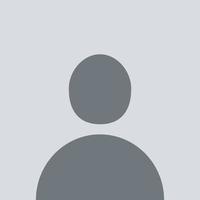
Leiby Hershkowitz
CEO of Superb Developers Inc
Get started in 2 minutes
Click the button below
Install the extension in your browser
Start using Smartsheet
Related Resources
| Smartsheet Bulk Clone Conditional Formatting | Clone conditional formatting rules across multiple columns or sheets in Smartsheet with one click. |
| Quickly Apply Conditional Formats To All Columns In Smartsheet Automatically | Apply conditional formats to all columns in Smartsheet with SSFeatures. Clone one rule and push it across many columns to save time, keep formatting consistent. Try it. |
| Quickly Apply Conditional Formatting Across Columns In Smartsheet Quickly | Apply conditional formatting across columns in Smartsheet with SSFeatures. Clone one rule to many columns to save time and keep formats consistent. Try it. |
| Quickly Apply Column Styles for Multiple Columns in Smartsheet | Apply column styles for multiple columns in Smartsheet with SSFeatures. Clone one column's format across many to save time and keep styles consistent. Install. |
Log In