Browser extension that makes Smartsheet easier to use
Do more in Smartsheet
1000+ users, 100+ Reviews
Trusted By





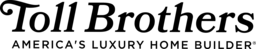








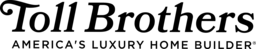



Save 60 minutes in Smartsheet, daily
SSFeatures adds time-saving features right into Smartsheet
Hide / Unhide Columns
Instantly hide and unhide specific columns.
Automatically Sort Rows
Keep your rows sorted, without manually clicking the sort buttons everytime.
Sorting with Filters
Sort your rows, even with filters, which is impossible without SSFeatures.
PDF Exporter
Export PDFs with grouped and summarized data, which is impossible without SSFeatures.
Excel Exporter
Export Excel files with grouped data, summarized data, and column descriptions, which is impossible without SSFeatures.
Import Data Into an Existing Sheet
Import data directly into your sheet, without needing to create a new sheet every time.
Copy and Paste Automation Workflows
Copy workflows between sheets, without tedious manual work.
Copy and Paste Conditional Formats
Copy conditional formats between sheets, without tedious manual work.
Copy and Paste Columns
Quickly copy and paste columns in Smartsheet.
Go to Column
Quickly jump to a column, without manual scrolling.
Find Column IDs
Quickly find column IDs without using the Smartsheet API.
Sheet Stats
See stats about your sheet, so you know how close you are to the sheet limits.
Sheet Limit Alerts
Get alerted when your sheet approaches a limit, before your sheet breaks.
Bulk Clone Conditional Formats
Create hundreds of conditional formats, with just a couple clicks.
Spell Checking
Spell check all of your data to keep it nice and clean.
Set Capitalization
Set capitalization rules on your columns, to keep your data nice and clean without manual work.
Remove Columns from Conditional Formats
Remove columns from your conditional formats, without tedious manual work.
View Column Descriptions in Reports
View column descriptions in your report to understand what each column does.
View Source Sheets in Reports
View the source sheets used in your report to understand which sheets are in your report.
Column Templates
Create column templates that you can quickly reuse in different sheets.
Bulk Delete Columns
Quickly delete multiple columns in Smartsheet.
Bulk Create Columns
Quickly create multiple columns in Smartsheet.
30-Day free trial with no sign-up or credit card required
We guarantee that SSFeatures will save you hours every week.
Hear what users say
"We wouldn't love Smartsheet nearly as much without SSFeature's PDF Generator!! Our business depends on printed Smartsheet reports. SSFeatures has allowed us to successfully continue scaling on Smartsheets without printing workarounds. Our team members that rely on our reports are way happier ever since we started using the PDF Generator. It's great to see there are 3rd parties willing to fill critical gaps in Smartsheet."

Ari Diamond
President of Railing Excellence
"SSFeatures has been a game-changer for our Smartsheet workflows! It’s super easy to use and adds powerful functionality that makes automation and reporting so much more efficient. The developer is incredibly responsive and provides top-notch customer support, making sure everything runs smoothly. It has saved us a ton of time and eliminated a lot of manual work. If you’re looking to get more out of Smartsheet, I highly recommend giving SSFeatures a try!"

Michelle Choate
Senior Manager of Operations at Impact Housing
"Finally found a solution to handle some of the features I have been waiting on for a long time... So grateful to SSFeatures for the Auto-Sort function that has dramatically improved our experience with DataShuttle > Update Dropdowns feature so they are always alphabetized. Column finding/hiding is awesome! Keep up the great work - saving me hours!!!"

Joe Morrell
Independent Consultant at Morrell Consulting
"I love that someone added features that Smartsheet seems to be unable or unwilling to add."

Ryan Ballew
Program Manager at Verizon
"PHENOMINAL app! A no brainer purchase for any Smartsheet super-user. Auto-sorting a sheet, printing or exporting a grouped/summarized report, SEARCHING FOR COLUMNS BY NAME! All in one packaged app that's controlled within Smartsheet. Amazing. Highly, highly, highly recommend."

Kayla Sweeney
Smartsheet Solutions Consultant at Better Work Week
"All the SS Features are great but for us the PDF Generator was a huge game changer, a large percentage of our work depends on printed reports and the support of PDF generation for smartsheet reports while keeping the grouping & summaries was a must have."
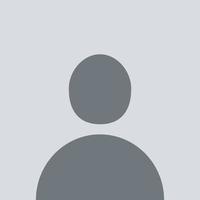
Leiby Hershkowitz
CEO of Superb Developers Inc
"I personally like the show column-id's feature, because of the easyness. Use them a lot to realize add-on's for Smartsheet. Highly recommended. Can not wait for all other features developed in the future!"

Maaik Meijerink
Founder of Smart4B
"SSFeatures adds great functionality to Smartsheet and fills gaps. SSFeatures developer is responsive and willing to add new features based on user feedback."

Darren Mullen
Author, Owner of Smartsheet Guru
"I got this for the automatic sorting features and it works beautifully. It has many features people will also love, especially for those exporting to PDFs."

Cory Rathier
IT Administrator at New England Wooden Ware Corp
"Just started using this tool today on a massive master sheet we use internally and have easily already saved myself 20 minutes..... highly recommend."

Chance Corbett
Account Executive at Oracle NetSuite
"This is a super useful extension for those that work with Smartsheet a lot. It will start to pay off more and more if you're making complex solutions, or if you're maintaining a large amount of sheets with many users. So far, the most useful parts for me were hide/unhide and the automation/conditional formatting copy/paste buttons. However if you're a developer, you'll love the easy access info sheets with all kinds of IDs, and if you're making text heavy content, you'll appreciate the spell checker. As a huge plus on the personal level, the developer of the app was responsive and helpful when I had a small issue. Definitely worth the small investment."

Kristóf Kalocsai
Project Manager at ELMS Informatikai Zrt
"SSFeatures resolves a critical blindspot in exporting grouped reports to PDF format. The developer is very invested in adding additional functionality."

Ethan Ferraro
Project Engineer at FerrisCo
"This program is saving us so much time and helping us to ensure changes are consistent across all of Smartsheet."

Rachel Lipscomb
Senior Account Manager at BBG, Inc
Get started in 2 minutes
Click the button below
Install the extension in your browser
Start using Smartsheet
Our Mission
Our mission is to supercharge Smartsheet productivity for everyone—from individuals to small startups to large corporations.
While the Smartsheet team focuses on big innovations, we step in to deliver those essential small features that make a big difference for your team. We bridge the gap, ensuring no essential feature is overlooked!
Pricing
SSFeatures offers a 30-day free trial for all users with no sign-up or credit card required! After the trial, you can continue enjoying all features with our simple subscription plan.
You can manage your licenses and grant access to your company's domain in the SSFeatures dashboard.
How many users?
-
+
Premium Membership
$10/Month (USD)
Billed Yearly
Saves $24 per year
17% discount
Subscribe
Enterprise Membership
Do you need more than 50 licenses for your company?
Please contact us and our sales team will reach out to you for more information.
Security and Privacy
SSFeatures never sends your Smartsheet data to our servers or database. Data saved by the extension, such as your auto sort settings, are securely stored in your local browser storage and never leave your browser.
This design decision prioritizes security and privacy. Although it limits the types of features we can build, we believe it is well worth it to ensure the privacy and security of our users.
Log In